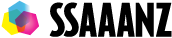- Create a tab in the “Appearance > Sidebars & Top Tabs” area of your WP admin.
- Go to your Widgets area of the admin and find the new sidebar for this tab.
- Add a default “Text” widget to the new sidebar.
- Use the static content shortcode with the id=”tab-sign-in” in the text area.
Tab: Sign in
Posted by SSAAANZ
15 September 2011
This is the content of a top “slide down” tab. The actual code used to create the content of the tab can be seen in the “HTML Content” box at the bottom of the “Static Block” edit screen. (if you are editing now, scroll down to the bottom and you’ll see it)
How do I add this to a tab?